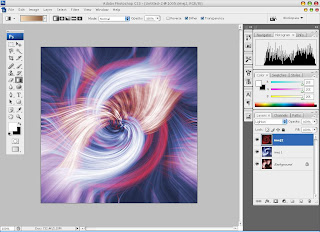Ni merupakkan results I did from a tutorial from Abduzidoo .. .. typograhphy call it the way a bit easier .. I do that simple .. tp ok la ... walopon not as good as there are with the results .. lagipon ak .. jd baru2 blajar lagikan sikit2 xpe la .. la .. pon jd
hmm ... ak da ni nk rise of new sem ... xdpt la nk update blog ni always .. tp ak pa ... as long as there is no desire there is a way .. tonight .. want to move adui Blik! ! malasnye .....